introduction
“how to find my iPhone” this is absolutely a interesting topic ever. Some times we lost our iPhone or sometimes we forget form the mind where we keep our iPhone and it can be stressful for us. Now this is the modern era or a technology era in which there are many ways to find our lost iPhone. So there are many ways or technologies to find our lost iPhone. There are lists of some points for how to find our iPhone
Step 1: Use the Find My device App
This is the first or effective way to find your lost iPhone device. Always use the find my device application in your iPhone.
Steps:
- Use other iPhone or your friends iPhone for find your iPhone and use the Application which name is “Find my device”.
- Login with your id and password of your lost iPhone.
- Than tap on the device you’ve lost from the iPhones list.
- Than view your lost iPhones location, if your iPhone is online see its location
- If your iPhone is near by then play its sound.
- If you searching how to find my iPhone then that is the effective way to find your iPhone device.
Step 2: Use iCloud on a Browser
If you don`t have any iPhone device instant, than you can find your lost iPhone device using the iCloud browser.
- Go to the iCloud.com
- After that sign in with your lost iPhone ID.
- After that click on the find iPhone
- After that select your lost iPhone device from menu.
- after that View its location or take actions like Play Sound, Lost Mode, or Erase iPhone if near by.
- Using iCloud is a one more good method for how to find my iPhone absence of a second Apple device.
Step 3: Enable Lost Mode
If you can’t immediately find your device, than Lost Mode is a powerful feature in iPhone devices.
- First active your lost mode from the another iPhone device and iCloud.
- Than Set a phone number that someone can call if they find your lost iPhone device.
- Than set a display message on the iPhone lock screen.
- Than track your iPhone device where it is located.
- The lost mode is save your iPhone`s data and find your iPhone.
Step 4: Find My Network if iPhone Offline
One of the most important features in iPhone offers to locate your iPhone when it’s offline.
If you have Find My network option is enabled before your device lost, nearby Apple devices may detect your lost iPhone device and report its location instantly. This crowd network can make a huge difference in how to find my iPhone if your iPhone device is turned off or offline.
Step 5: Use Google’s backup Timeline
If all ideas or applications fails to find your iPhone device and then you have google map location service active in your iPhone then you can able to track your iPhone device and you can find your lost iPhone device.
- First visite your google map timeline`s
- sign in your google map account.
- And select the date when you lost your iPhone device.
If Your iPhone Is Dead ?
If your iPhone device is lost or become a battery dead situation then you think its hopeless. but still not if you send your last live location in the find my setting then your iPhone device send you last live location automatically before your iPhone`s device battery dead. That one is a superb and helpful feature in iPhone who need to know how to find my iPhone.
If You Still Can’t Find your IPhone
If you are all the steps and still you are not able to find your iPhone device than it is the last option to find your lost iPhone device how to find my iPhone.
Report in the police station of your lost iPhone device.
Contact to the apple customer care they can suspend the iPhone`s service.
Mark in another device as a lost device for future.
And take a quick action on your lost device “how to find my iPhone”.
Also Read:- Top AI Tools Changing the Future of Business, Creativity, and Life
Also Read:- Trending shooter games on iPhone
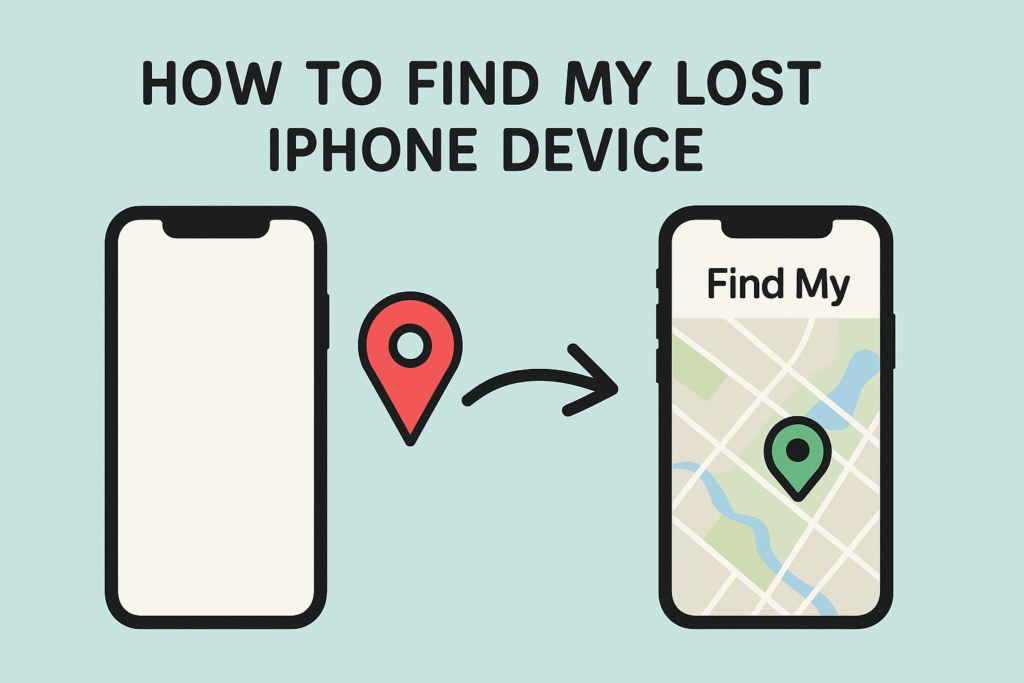






1 thought on “How to Find My iPhone: A Complete Guide to Locating Your Lost Device”